

The WPForms PDF Generator is a powerful plugin designed to transform your WPForms entries into downloadable PDF documents seamlessly. This plugin is ideal for businesses looking to streamline their document management processes, making it easier to generate, share, and store form entries in a universally accessible format. Whether you're managing client information, processing orders, or handling any form data, the WPForms PDF Generator provides a robust solution to meet your needs.
Using the WPForms PDF Generator offers numerous advantages that can significantly enhance your workflow and efficiency. Here are some of the key benefits:
The WPForms PDF Generator can be utilized across various industries and scenarios:
To maximize the benefits of the WPForms PDF Generator, consider the following best practices:
By implementing these practices, you can fully leverage the WPForms PDF Generator to enhance your business operations.
The WPForms PDF Generator is a game-changer for businesses that rely heavily on document management. By converting WPForms entries into PDFs, you can streamline your document organization and ensure that all your data is stored in a consistent, easily accessible format. PDFs are universally readable and secure, making them ideal for archiving important information and sharing it with clients or team members.
One of the standout WPForms PDF Generator advantages is its ability to boost workflow efficiency. Manual document handling can be time-consuming and prone to errors. With the WPForms PDF Generator, you can automate the entire process of creating PDFs from form entries. This automation not only saves time but also minimizes the risk of mistakes, allowing your team to focus on more critical tasks.
The WPForms PDF Generator is designed with a user-friendly interface, ensuring that even those without technical expertise can use it effectively. The intuitive design allows you to generate PDFs with just a few clicks, making it accessible to all members of your team. Whether you need to create a single document or batch process multiple forms, the plugin's straightforward navigation simplifies the entire process.
Customization is a key benefit of the WPForms PDF Generator. The plugin offers various options to tailor the appearance of your PDFs to align with your brand identity. You can:
These customization features ensure that your documents not only serve their functional purpose but also maintain a professional look that reflects your brand.
Security is a top priority when handling sensitive information. The WPForms PDF Generator ensures that all data is processed and stored securely. This peace of mind is crucial for businesses that deal with confidential client information, financial data, or any other sensitive material.
The WPForms PDF Generator seamlessly integrates with other tools and services, enhancing its functionality and making it a versatile addition to your workflow. Whether you need to integrate with email marketing tools, CRM systems, or cloud storage services, the plugin's integration capabilities ensure that it fits perfectly into your existing processes.
The WPForms PDF Generator is versatile and can be used in various scenarios:
By leveraging these benefits, businesses can significantly enhance their document management processes, leading to improved efficiency and professionalism.

One of the standout features of the WPForms PDF Generator is its automated PDF generation capability. This functionality allows users to convert form entries into PDF documents automatically. By eliminating the need for manual document creation, this feature significantly enhances workflow efficiency. Once a form is submitted, the plugin seamlessly generates a PDF, ensuring that all data is accurately captured and stored. This automation not only saves time but also reduces the likelihood of human errors, making it an indispensable tool for businesses seeking to optimize their operations.
Security is paramount when dealing with sensitive information, and the WPForms PDF Generator excels in this area. The plugin is designed to handle data securely, ensuring that all information is protected during the PDF generation process. This includes encryption of data and secure storage options, which are critical for businesses handling confidential client information, financial records, or any other sensitive data. By prioritizing secure data handling, the WPForms PDF Generator provides peace of mind, allowing businesses to focus on their core activities without worrying about data breaches or unauthorized access.
The WPForms PDF Generator boasts impressive integration capabilities, making it a versatile addition to any business's toolkit. It seamlessly integrates with various tools and platforms, enhancing its functionality and allowing it to fit into existing workflows effortlessly. Some notable integrations include:
These integrations enable businesses to maximize the benefits of the WPForms PDF Generator, ensuring that all documents are managed efficiently and effectively across multiple platforms.
Beyond the core functionalities, the WPForms PDF Generator offers several additional features that further enhance its utility:
By incorporating these unique features, the WPForms PDF Generator stands out as a comprehensive solution for businesses looking to streamline their document management processes.
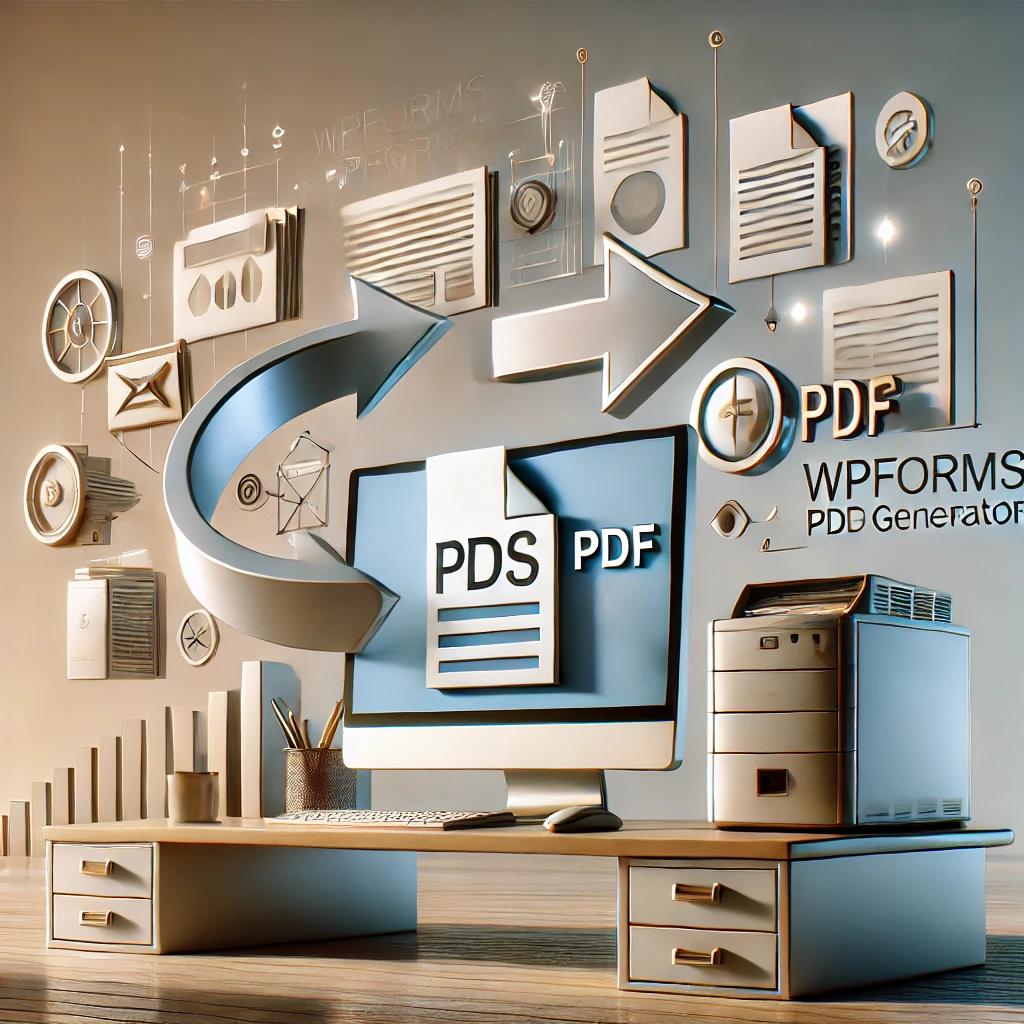
Setting up the WPForms PDF Generator is a straightforward process that can be completed in a few simple steps. Here’s a comprehensive WPForms PDF Generator tutorial to get you started:
Following these steps will set the foundation for using the WPForms PDF Generator, enabling you to start leveraging its powerful features.
To fully benefit from the WPForms PDF Generator advantages, it's essential to configure it correctly. Here are some configuration tips:
To get the most out of the WPForms PDF Generator, consider these best practices:
By adhering to these best practices, you can maximize the benefits of the WPForms PDF Generator and enhance your document management processes.

The WPForms PDF Generator is a versatile tool that can be applied across various industries to streamline document management and enhance workflow efficiency. Here are some real-world use cases that highlight the WPForms PDF Generator advantages:
Customer feedback is a powerful indicator of the plugin’s effectiveness. Here are a few testimonials that demonstrate the WPForms PDF Generator benefits:
Examining specific case studies can provide deeper insights into the plugin’s capabilities. Here are a couple of examples:
These real-world examples and customer experiences illustrate the tangible benefits of using the WPForms PDF Generator in various settings. By leveraging this powerful tool, businesses can enhance their document management processes, improve efficiency, and ensure data accuracy.

The WPForms PDF Generator plugin is a robust tool that offers a multitude of benefits for businesses looking to enhance their document management processes. Here’s a summary of the key advantages:
There are several compelling reasons to incorporate the WPForms PDF Generator into your business operations:
By leveraging the WPForms PDF Generator, businesses can streamline their document management processes, improve efficiency, and maintain a high level of professionalism in their communications.
The WPForms PDF Generator enhances document management by converting form entries into universally readable and secure PDF documents. This ensures consistency and organization, making it easier to store, share, and retrieve important information. With its automated PDF generation feature, businesses can streamline their workflows, reduce manual errors, and maintain an efficient document management system. The plugin also supports customization, allowing businesses to tailor PDFs to match their brand identity.
Yes, the WPForms PDF Generator boasts impressive integration capabilities. It seamlessly connects with various tools and platforms, such as email marketing services, CRM systems, and cloud storage solutions like Google Drive and Dropbox. These integrations enhance the plugin's functionality and enable businesses to incorporate it into their existing workflows effortlessly. This versatility ensures that generated PDFs are effectively managed across multiple platforms, improving overall efficiency and data accessibility.
The WPForms PDF Generator prioritizes secure data handling. It ensures that all information is encrypted and stored securely during the PDF generation process. This is critical for businesses dealing with sensitive information, such as client details or financial records. The plugin's robust security features provide peace of mind, allowing businesses to focus on their core activities without worrying about data breaches or unauthorized access. Ensuring secure data handling is a key advantage of using the WPForms PDF Generator.
The WPForms PDF Generator is designed with a user-friendly interface that makes it accessible even for non-technical users. Its intuitive design allows users to generate PDFs with just a few clicks, without needing extensive training or technical expertise. The plugin’s straightforward navigation and customization options simplify the entire process, ensuring that all team members, regardless of their technical skill level, can effectively use the tool to manage documents.
To maximize the benefits of the WPForms PDF Generator, consider these best practices:
1. Regularly Update Your Plugin: Ensure you are using the latest version for new features and security updates.
2. Customize Your PDFs: Use customization options to create professional and branded documents.
3. Automate PDF Generation: Set up automation rules to generate PDFs without manual intervention, saving time and reducing errors.
4. Test Configurations: Thoroughly test settings before going live to ensure proper PDF generation.
5. Train Your Team: Provide a guide for team members to ensure effective use of the plugin.
Implementing these practices will enhance your document management processes and optimize the plugin's effectiveness.
