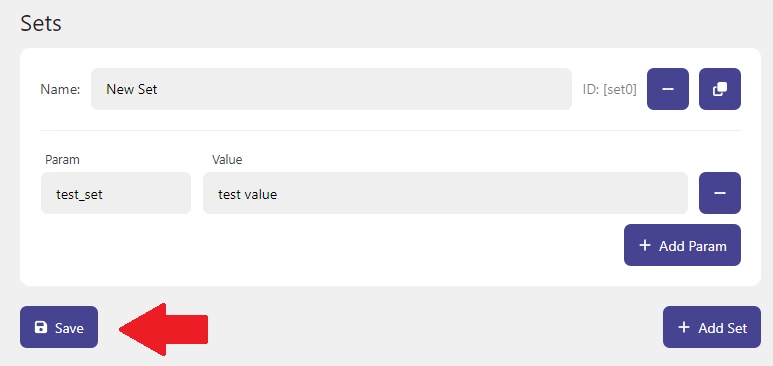In order to create a new set you need to navigate to "Sets" tab in admin panel.
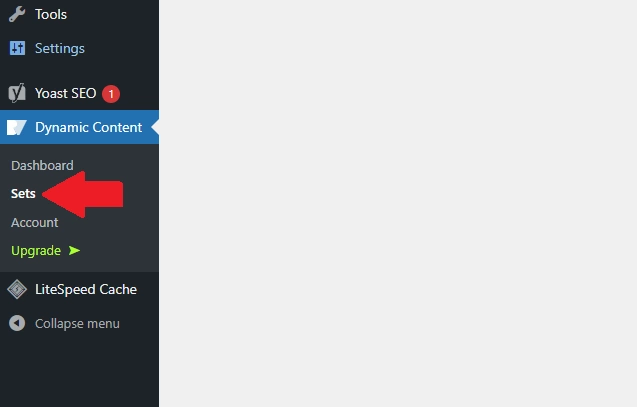
Click on "Add Set" button - this will create a new set.
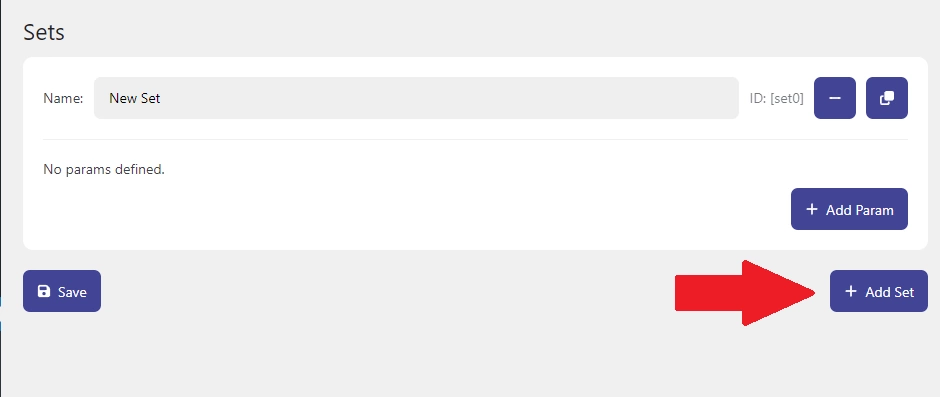
You can rename the set by using the input field "Name:" located at the top of the set.
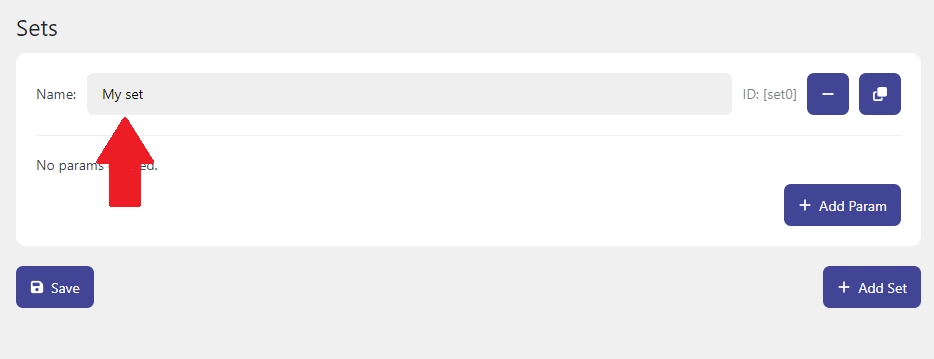
In order to create a Param click "Add Param" button located in the right bottom corner of the set.
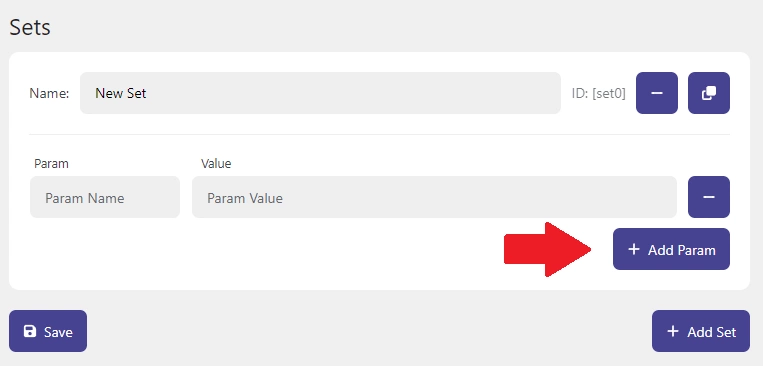
Now you can enter Param's name and value.
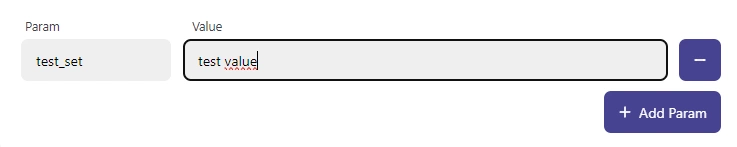
To delete a whole set or a single Param click on the button with the minus "-" icon located on the right of the set's name / param's value.
After clicking the button a confirmation message will appear "Are you sure?" - click the button again to delete a set / param.
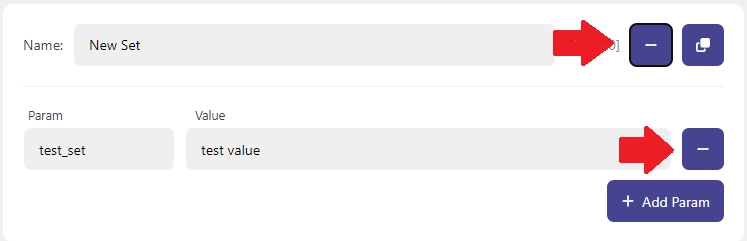
If you are done editing the "Sets" click "Save" button located below the sets list to save your changes.