

To utilize the Dynamic Keyword Insertion plugin with VISUAL COMPOSER, first ensure the plugin is installed and activated. Within VISUAL COMPOSER, choose the module where you intend to add dynamic content. Employ the shortcode to implement dynamic content according to the specified parameter. Adjust the shortcode attributes to fit your content needs, such as 'type', 'param', and visual aspects like 'style' or 'prefix'.
Consider the content in the image below as an example. Suppose we want to make 'California' the dynamic 'location' parameter.

For this purpose, utilize a shortcode that incorporates the 'param' attribute with 'location' as its value, and 'California' as the default:
[dki4wp param="location" default="California"]If you are new to crafting shortcodes, consider using the generator available in the plugin's administration panel on its main page.
While editing the page where dynamic content is desired, locate the module containing the static text you want to replace. Initially, select the Text Block module and target its heading:
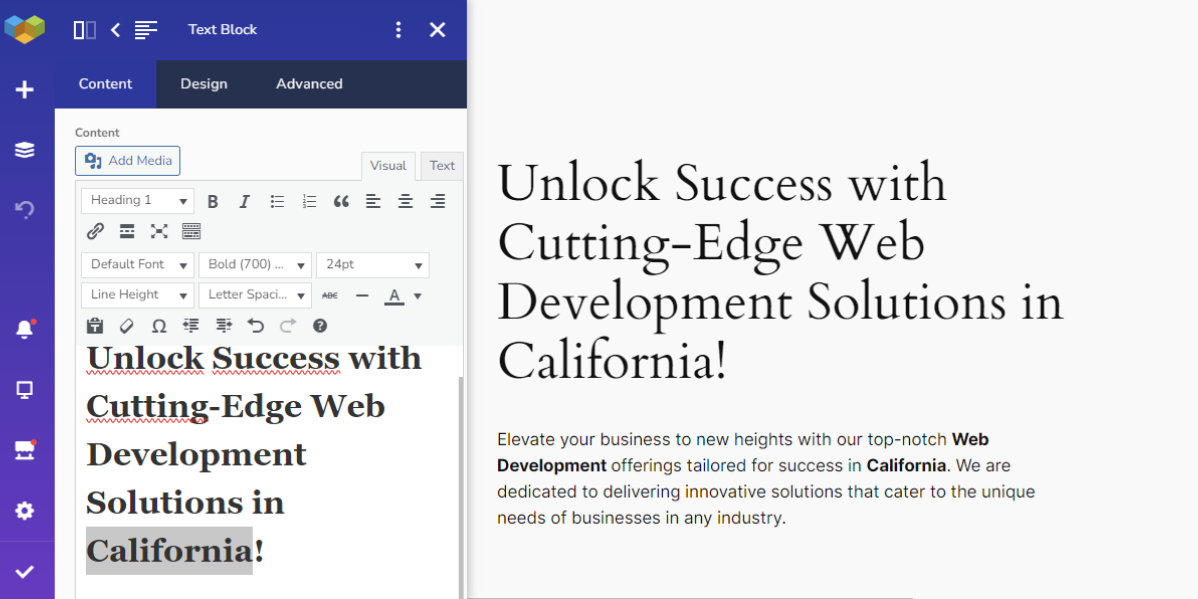
Next, insert the prepared shortcode in place of the heading.
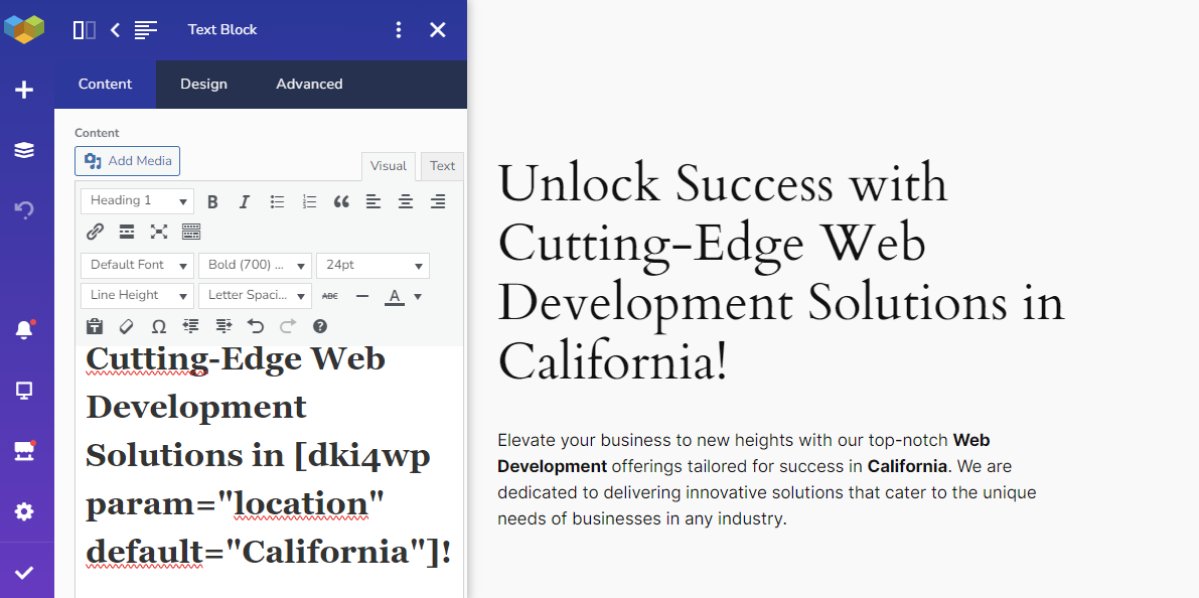
In this example, repeat the process for the paragraph within the same module. Choose the specific text instance to make dynamic:
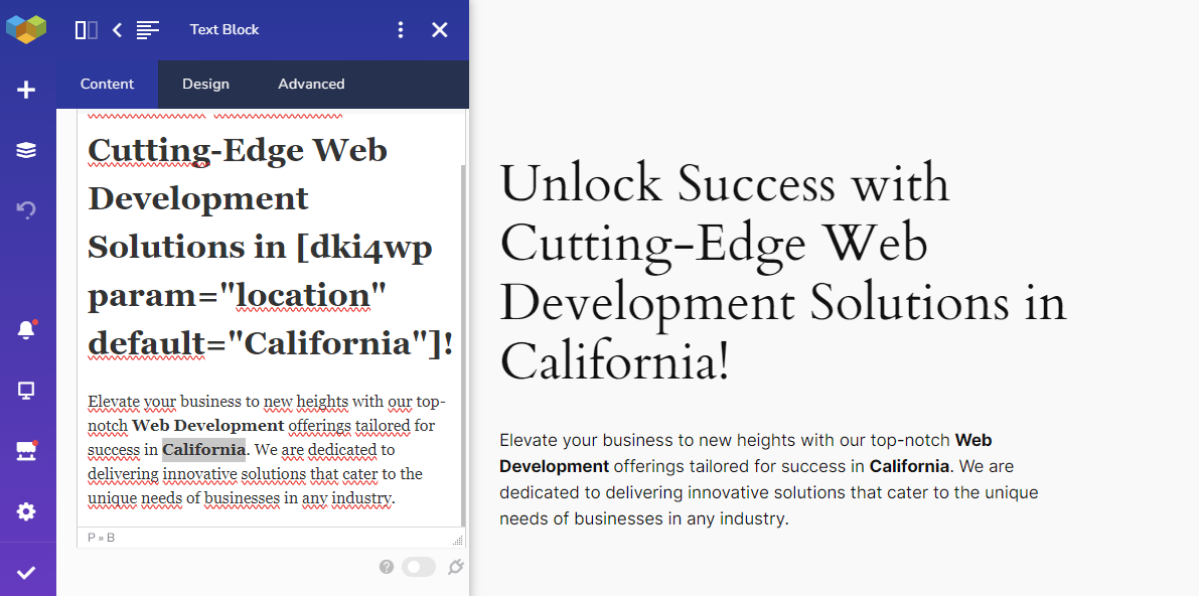
Replace it with the same shortcode used previously.
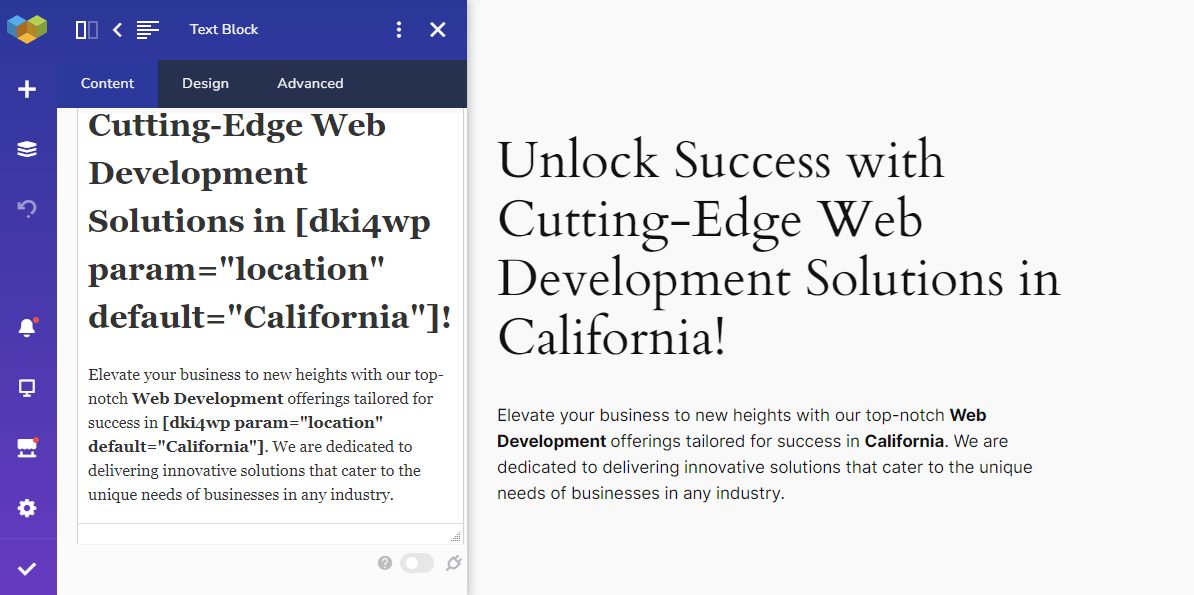
Having replaced all instances of the text with the shortcode, save your changes to the page.
Parameter substitution.
Upon visiting the page with the parameterized content, no change is initially visible since 'California' is set as the default. The true functionality appears when you append '?location=Texas' to the website's URL:

And that completes the setup! Your website is now equipped to display specific content based on the parameters provided.
