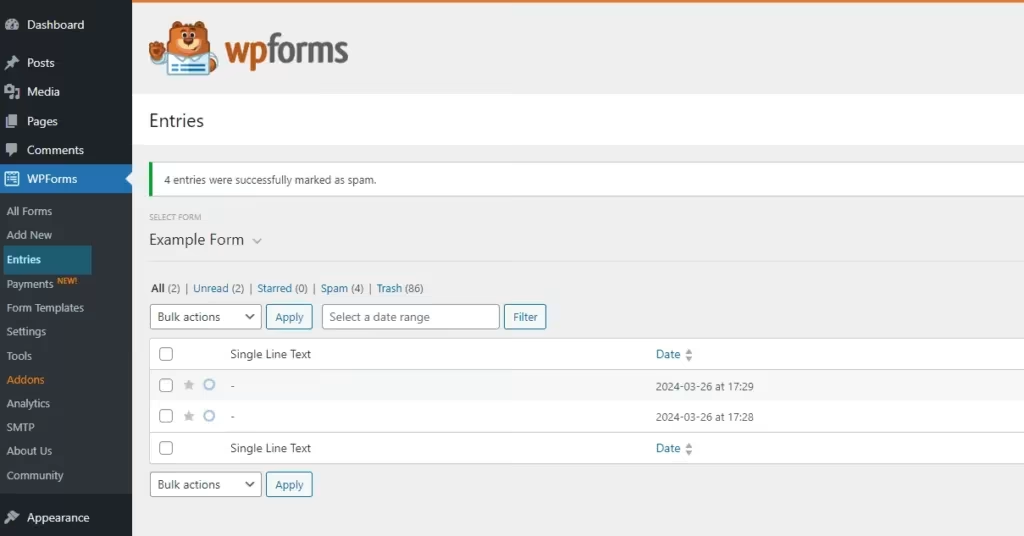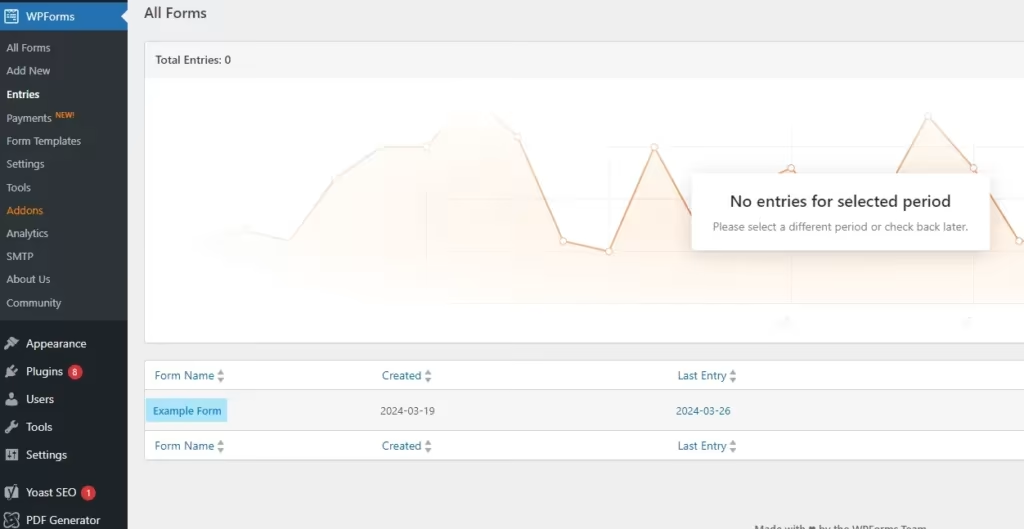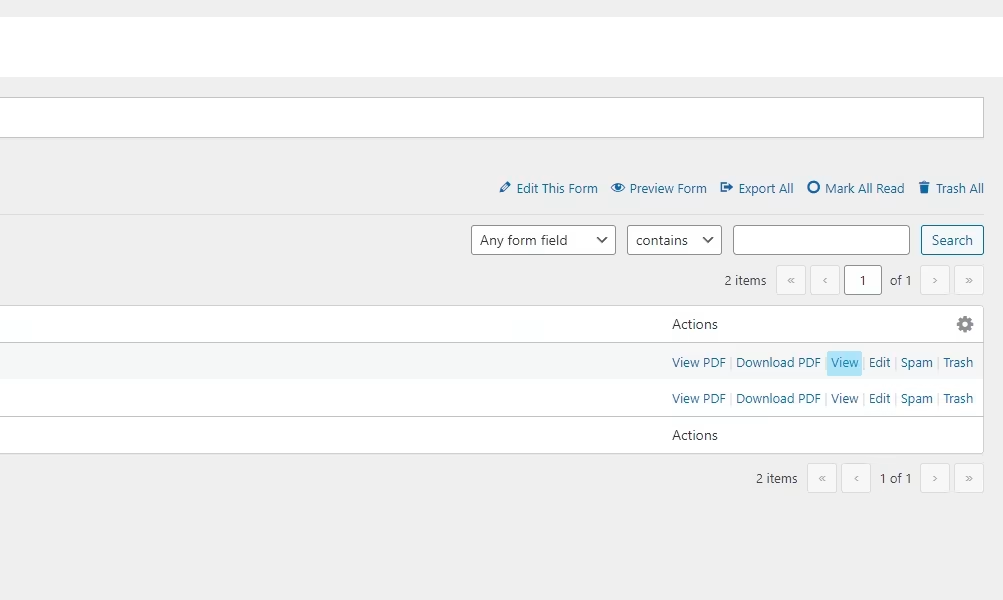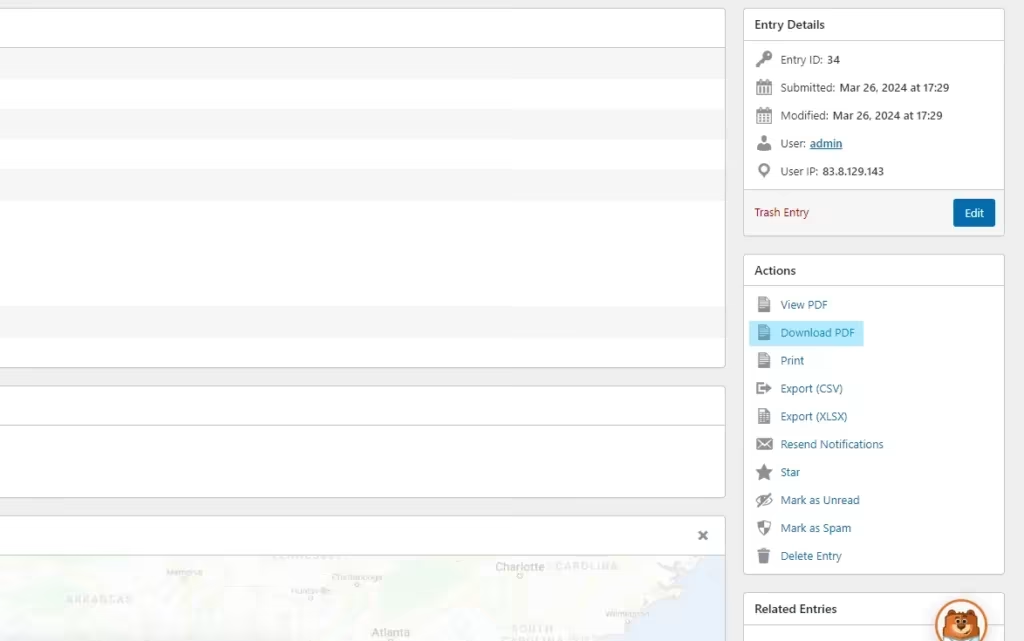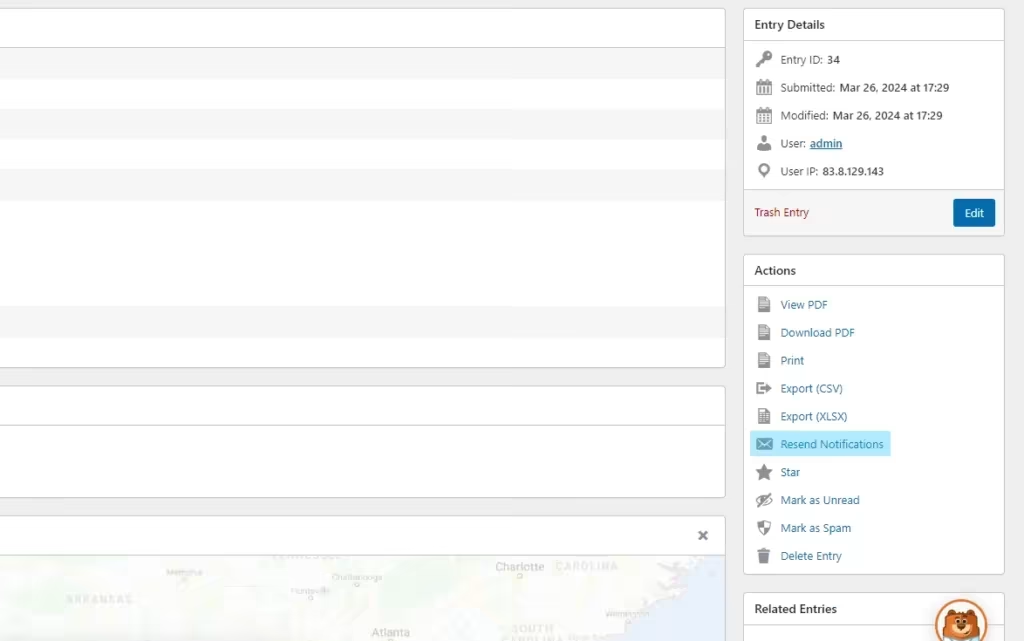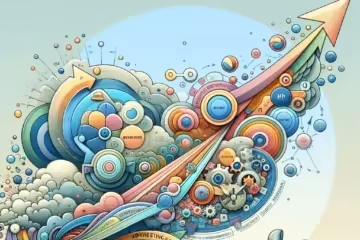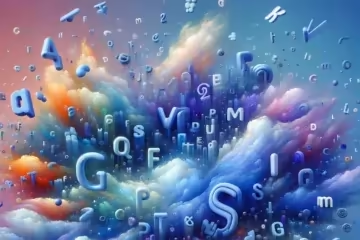
Elevating Google PPC Campaigns Through Strategic Use of Dynamic Text
Dynamic Text in Google PPC Campaigns Introduction: Dynamic Text in Google PPC Campaigns The advent of dynamic text in Google Pay-Per-Click (PPC) campaigns represents a significant evolution in the landscape of digital marketing. This innovative technique, which allows for the automatic customization of ad copy based on user search queries…