

Start by clicking on Plugins and selecting the Add New Plugin option.
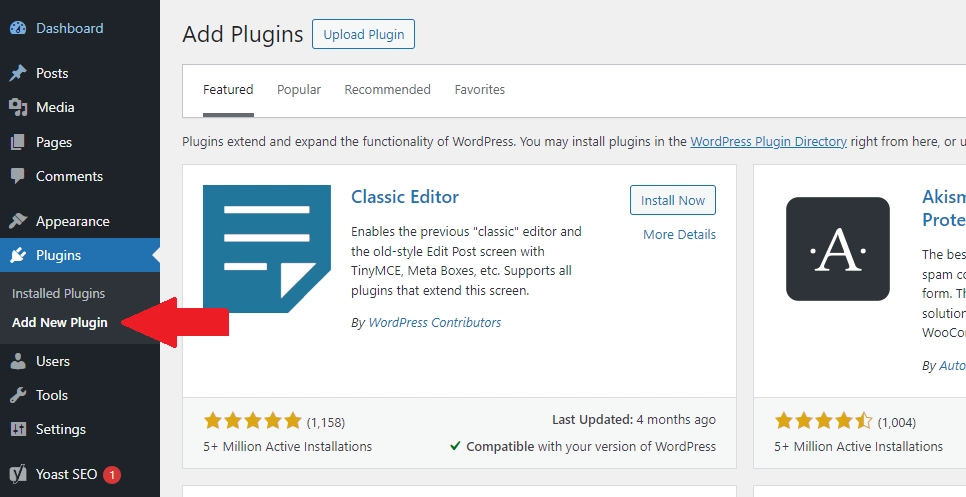
Search for BVNode Dynamic Keyword Insertion for WP in the available search box.
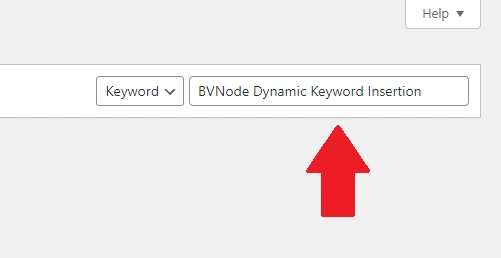
Find the BVNode Dynamic Keyword Insertion for WP plugin and click on the Install Now button and Activate the plugin.

