

First, make sure you have both Rank Math and DKI4WP plugins installed and enabled.
In our example, we will parameterize a home page whose title and meta title are "Boost Your Website's Success with Effective Content Strategy" and meta description "Explore our guide on content strategy to enhance engagement and drive results. Optimize your online presence today.".
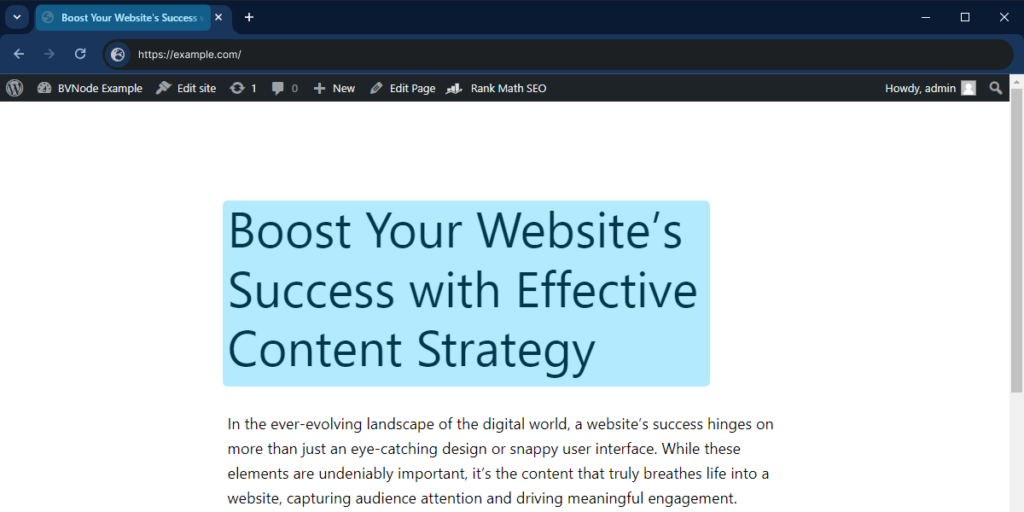
For this we will need at least two shortcodes: one for title and meta title and the other for meta description.
The shortcodes we will use are:
[dki4wp param="page_title" default="Boost Your Website's Success with Effective Content Strategy"]for title and
[dki4wp param="page_desc" default="Explore our guide on content strategy to enhance engagement and drive results. Optimize your online presence today."]for description.
To achieve the desired effect, first select the page title:
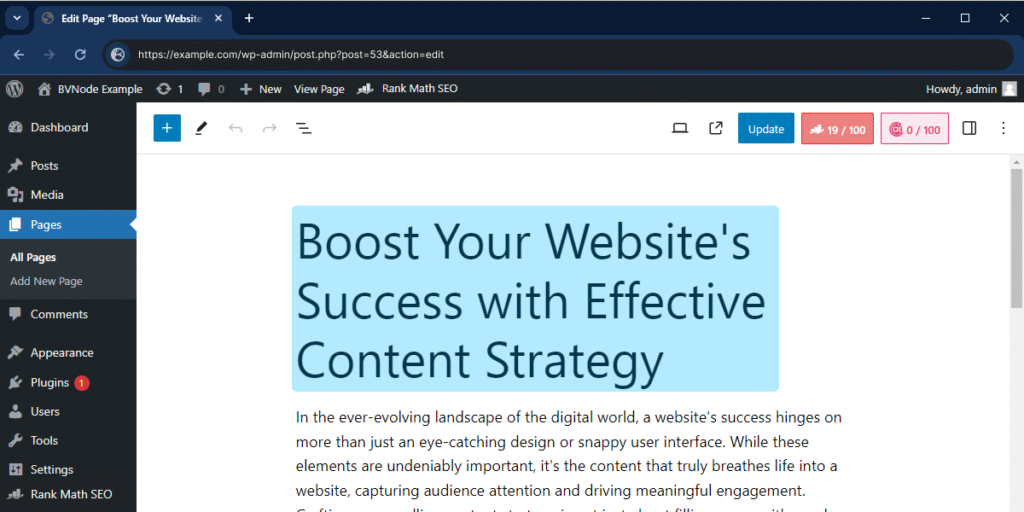
and replace it with the first "page_title" shortcode:
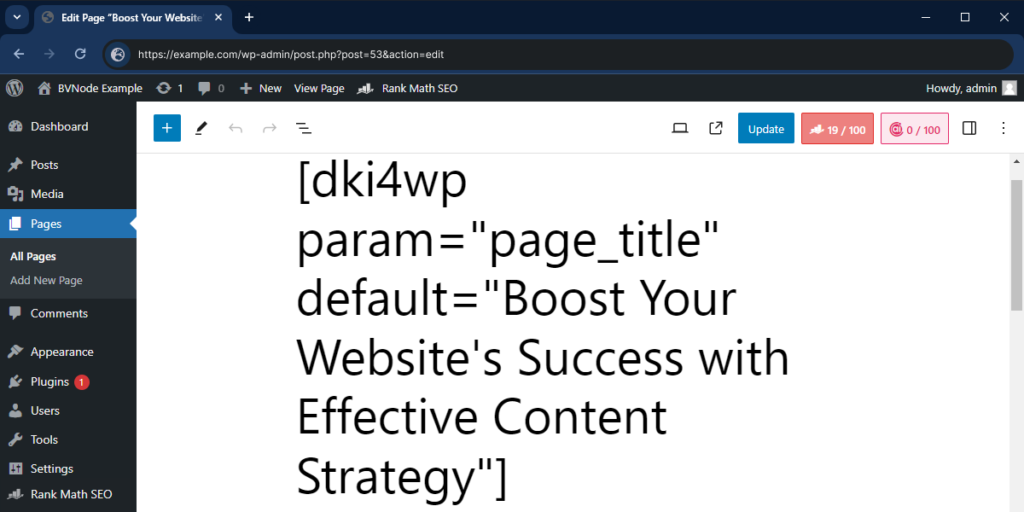
Then open Rank Math Panel and click Edit Snippet Button, where you can edit the Title and Description fields:
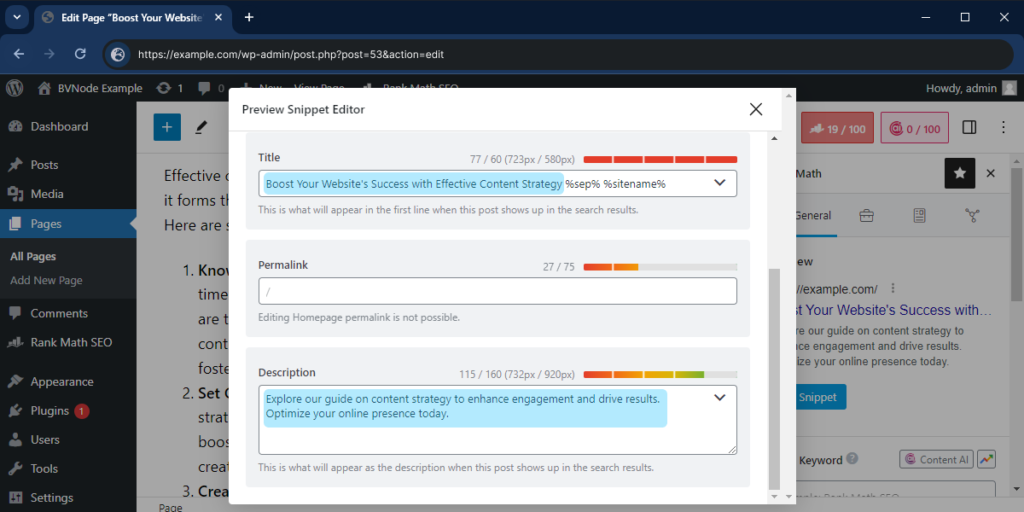
Then replace the Title with the same shortcode as above, and the Description with the second one with the "page_desc" parameter:
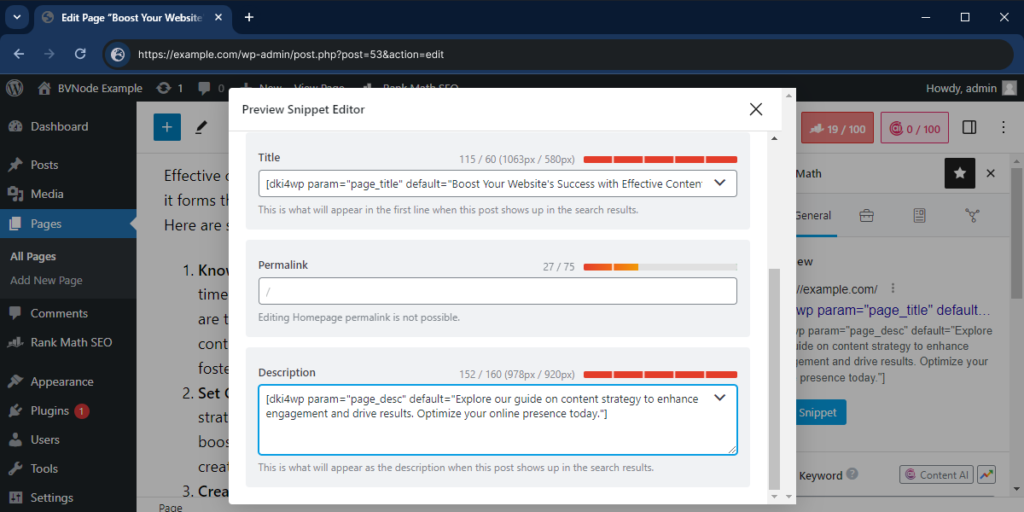
After opening the page with parameterized content, no change is visible because we have set the default attributes na dany tekst. All the magic happens when we add the 'https://example.com/?page_title=Boost your Appearance with BVNode &page_desc=Intuitive Tools for WordPress' parameters to the website URL:
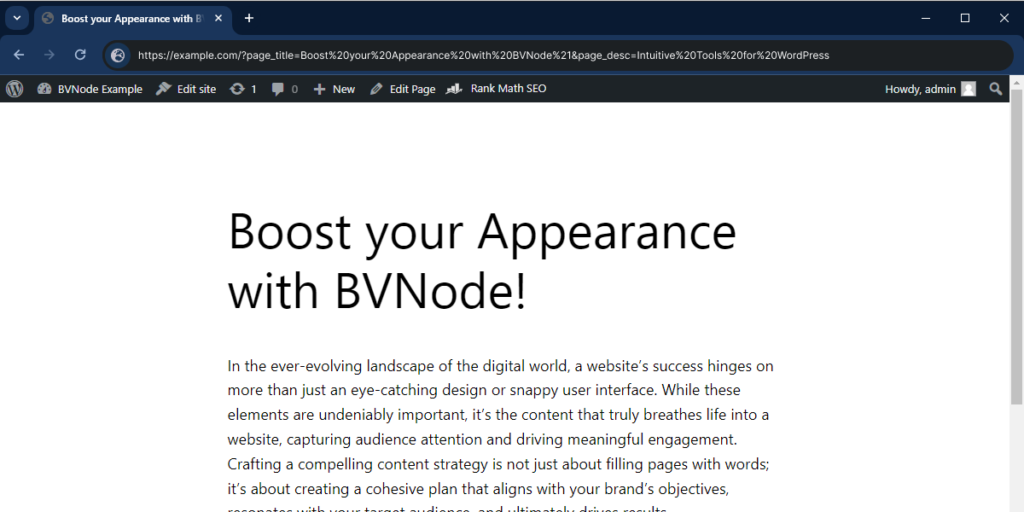
For better visualisation here are results of test tool https://www.opengraph.xyz/ for both URLs: first for url without params where shortcodes are filled with default values and second for parametrized url.
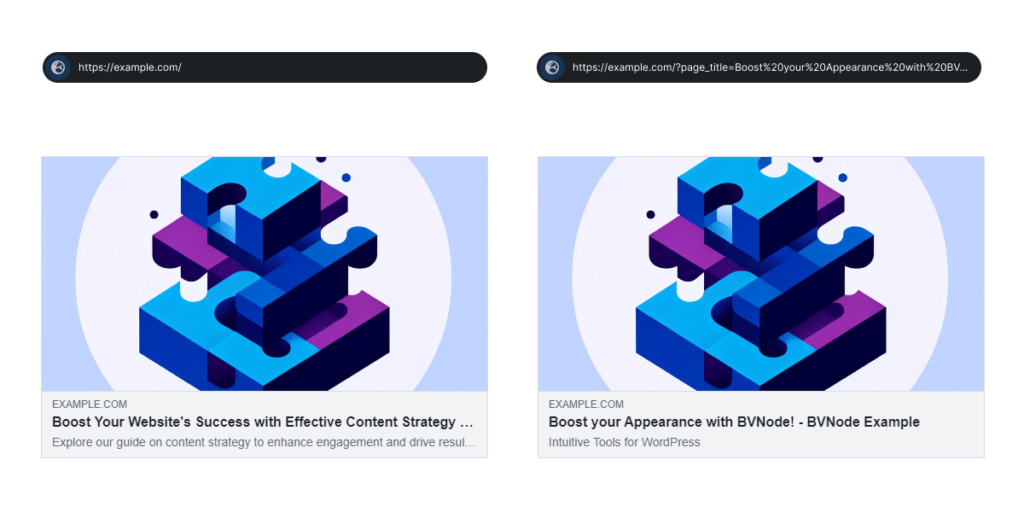
And that's all! The website can now use parameters to deliver precise content.
